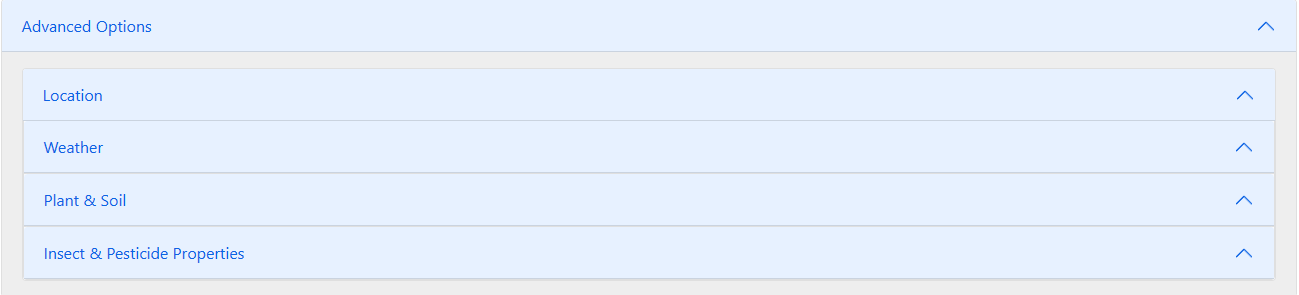Basic Inputs
You will need to enter at least this information to use the model page. Click on any input to read a description about it on the right.
Numerical Results
Detailed Description of each of the 4 numerical results. Click on any result to read a description about it on the right.
Graph Results
You can click on each one of these buttons to toggle the corresponding graph. Keep in mind you will have had to calculate everything before you can see the graphs.

Advanced Options
These drop downs contain information that is normally automatically filled. Feel free to insert your own values if you have a custom pesticide.